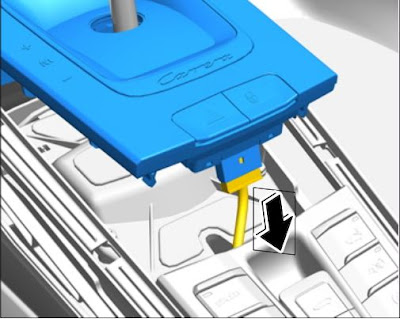UPDATE: Adding pictures and some additional description of the parts and how they connect to the car... Many thanks to Rennlist member RoWa for the additional material!
Trying to help-out a fellow 991 owner... I was asked about how the footwell trim piece that surrounds the fuse panel attaches. Apparently the owner has a loose trim piece and although can feel that there is a connection point loose, isn't sure how to repair.
Here is a parts diagram showing the parts:
In particular, we are focused on parts identified in this diagram as #'s 5, 6, 7, and 8.
Part #'s and descriptions (always check your part #'s with your service dept or someplace online like SunCoast, as I've now seen couple of different #'s for the following):
(5) 991 555 101 01 Lining Fusebox (you need to add your color code for interior color, which for example in my case is black, or A75)
(6) 999 507 533 02 Clamp
(7) 999 507 533 01 Spring Clamp
(8) 991 555 622 02 Lid Lining Fusebox
Again, for each of the colored parts you will need to indicate your interior color code. Additionally, in this case there are both Right and Left-side parts, so you'll also need to indicate /R /L with part # as they don't have separate #'s.
Thanks to Rennlist member
RoWa, we now know that in fact the trim panel surrounding the fuse box is secured to the car with a number of small tabs and velcro. Per RoWa....
"The left side has fairly standard trim mounts. The right side is secured with 2 two-sided velcro-like fastners. One side of the velco fastner is mounted on the frame of the car, the other side, mounted on a circular plastic disc, is attached to the fuse panel trim. These discs, mounted on the fuse panel trim, are removable from it - they just pop off."
Following are some pics RoWa provides to help understand how the part attaches.
NOTE that in this case all parts are from the driver's-side footwell panel. Referring to right vs left side of part means closer to door vs closer to footrest. Assume on right-hand side of car the part is simply reversed.
 |
| Entire trim piece with door attached viewed from behind, noting connection points on both sides. |
 |
| Closer look at the "left-side" connectors w/velcro. |
So in the case where the
(5) trim lining the fusebox appears "loose" or has come-off, you'll want to focus on the connection points indicated above.