(originally posted on 6speedonline.com 8/30/2014)
This is the second part DIY for removing the PCM 3.1 unit from the dash of a '14 991 C4S.
Visit Part 1 if you need to remove the right and left side trim pieces....
In previous steps, we've removed the two console trim pieces. Here I've indicated all of the female receptacles in the console that the trim piece connects-to:
In this pic I indicate the slot where the "hook-tab" connects - you don't want to break this one off (see further down for a pic of the tab)!
Here's a pic of the passenger side trim piece removed:
And in these shots I circled all the little tension tabs on the reverse side of each piece. There are a lot of them!
There is one tab that is really fragile, and it is more of a "hook" tab that has to clamp into its' connection point under the dash - here is a pic highlighting this tab... Also, note at the top there is a tab that simply insert straight-ahead into the console next to the PCM unit in the dash.
With the trim panels removed, you have now exposed the PCM unit screws to each side of the PCM unit. Indicated in this pic are the 4 T-25 screws that you need to remove from the PCM unit to get it out of the dash:
And here are close-ups of the right / left side screws (I also indicate the hole where one of the trim piece tabs inserts straight-forward)
Cover the area directly below the PCM unit, and move the gear selector back
Remove the screws...
Gently pull the unit out of the dash
When you have the unit out far enough to reach the cables in the rear of the unit, you will want to disconnect everything. Be CAREFUL how you remove the connectors -- if you pull too hard on the wires you can pull them out of the connector module! So gently work the connectors out.
Here are some pics of the rear of the PCM unit (I've circled the wire bundle that you want to focus-on for integrating something like the NAV-TV plug-and-play harness....)
If you are adding a different NAV-TV connector, like the RGB3.1 or the AV970 kits, you will have to remove the unit entirely so that you can put it on a bench and open the case. Unless you have to I would avoid breaking the warranty seals on the unit until after warranty period ends. You don't want any problems you have before then to be blamed on your modification!
Interestingly, I was expecting a large warning label about voiding warranty, but all I found was this little white label...
That's it for now! I don't have the NAV-TV unit yet to actually connect everything, but I will soon and will put together another DIY showing the process of making the connections, and wiring-up a camera from the rear.
To put everything back the way it was, simply reverse the steps above!
For previous steps, Go To Part 1.

















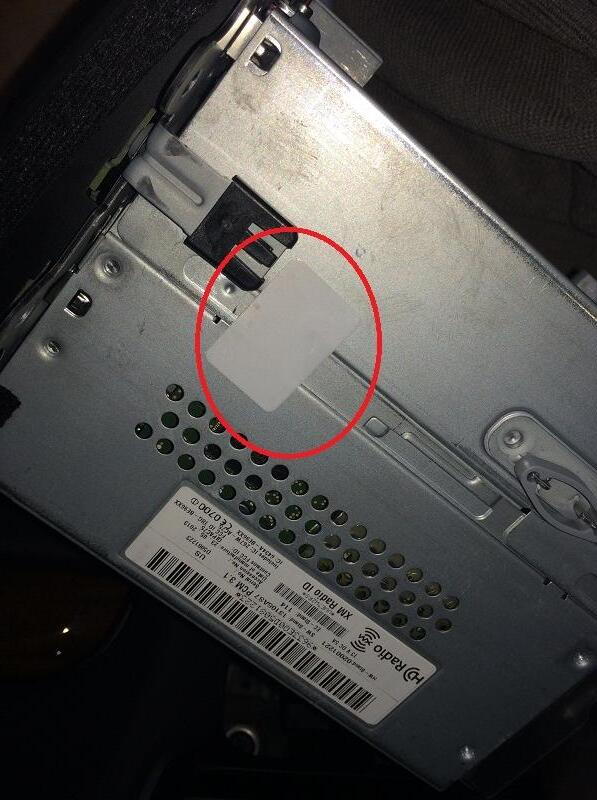
Thanks for sharing such amazing information with us. I hope you will share some more info abou Plenum cleaing .please keep sharing !
ReplyDeletePlenum cleaning