Checking Brake Fluid
All of the procedures I cover follow the official Porsche NA Work Manuals, to which I provide reference with each post.
So let's get on with it!
First up is a very basic How to Check your brake fluid level in the 991.
NOTE:
- The brake fluid level must not exceed the MAX marking.
- Check brake fluid quality. Use only new DOT 4 brake fluid.
- Brake fluid can be ordered using the Porsche Electronic Parts Catalogue (PET).
- The brake fluid reservoir is located under the cover that is fitted over the brake components (brake booster, brake master cylinder and hydraulic unit)
1.1 Lift up the cover and engage the yellow support in the luggage compartment lid.
3. The cover is fitted in reverse order.
The above details and illustrations are from the official Porsche Work Manuals for the 991 platform. In this case the document you should obtain is "WM 470801 Checking brake fluid level"
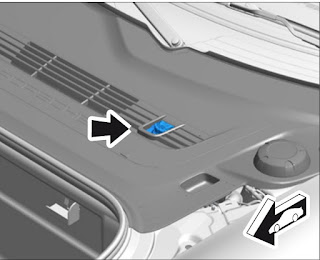


No comments:
Post a Comment