So, without further boring dialog, here goes...
- Remove the center console side trim pieces. You don't need to remove the switch panel directly below the selector trim piece, but you should remove at least the side panels and console trim. If you do remove the switch panel, it just gives you that much better access to the plug for the hazard light switch and leverage to pull up.... For details, see my other DIY post for center console trim at 2014 Porsche 991 Center Console Trim PanelRemoval
- Remove the PDK selector knob.
- At the base of the PDK selector shaft, there is a locking ring -- turn that to the right. MacCarbon has a decent DIY for replacing the selector knob (with their CF version) and suggest you might need to put some blue masking tape on the ring to gain additional grip.
- Push the knob button at the top forward and pull upwards, releasing it from the selector shaft....
- Remove the upper part of center console... This is the trim around the selector "gate" which includes the model designation label and hazard / locking buttons. Note that this is a single trim piece and will be lifted-off over the gear selector shaft.
- Unclip cover by pulling it up in the direction of the arrows in this picture:
- Lift up the cover at the front so that you can easily access the switch connection for the hazard lights;
- Pull-off the connector for the hazard warning light switch as shown in the picture below:
- Lift the cover trim piece up and over the selector shaft....

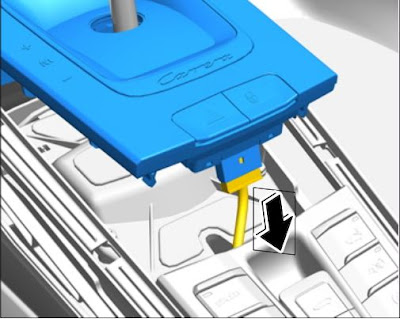
I came across your blog and I was able to replace the center console within 5 mins. Many thanks!
ReplyDelete